As technology changes rapidly and we spend more time online and on technology devices, we accumulate digital assets. One way to define a digital asset is something of value or significance created online or on your mobile phone, laptop, or tablet. When preparing for your future you might want to transfer your digital assets to someone else. It might also include something related to your financial life that you may need to refer to later. Examples of digital assets might include the funds in your PayPal account or the downloadable PDF of your yearly tax filing from online tax preparation software.
Now that you know what a digital asset is, consider your digital footprint.

For more information on preparing for the future, visit https://www.consumerfinance.gov/about-us/blog/share-financial-information-your-spouse-now-avoid-problems-later/
To find out if you and your spouse are equally ready to manage your household finances.
Night Forms, a site-specific multi-sensory experience, will be on view at Grounds For Sculpture (GFS) from November 24, 2023 through April 7, 2024. The exhibition is designed to engage with Grounds For Sculpture’s art and horticulture collections and invites visitors to explore the grounds after dark. Along the way, visitors can also enjoy rare nighttime access to the art and horticulture collections. Tickets for Night Forms are now on sale. Night Forms is open Friday – Sunday, Sunset – 10PM (last tickets are available at 9PM).
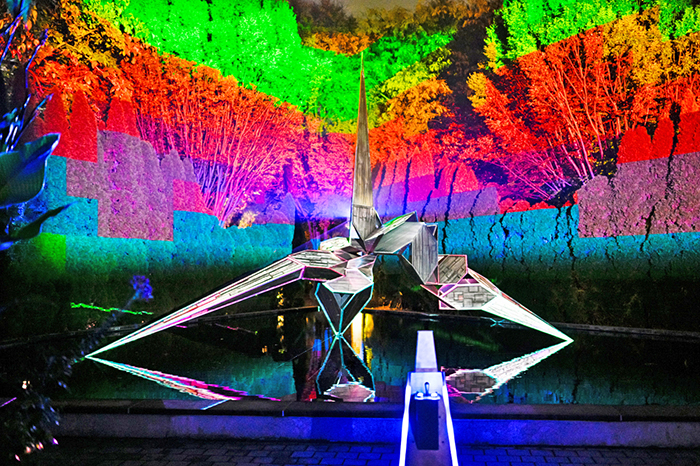
For more info, visit https://www.groundsforsculpture.org/night-forms-tickets. Follow Grounds For Sculpture and Night Forms on Facebook and Instagram, using the hashtags #nightforms and #groundsforsculpture.
Here are tips to help you create a plan for your digital assets:
1. Take an inventory. Note and describe each digital asset. Make sure to note those that have a named beneficiary and those that you would like to transfer to someone else. Record website addresses (URLs) used to access accounts and usernames, passwords, secret questions, PINs, or other information you use to log in. Write it up in a document or type it up if your handwriting is bad.
2. Since the document will include sensitive private data, use a password to protect it or use a paid password management system to keep the inventory secure. Consider saving a printed hard copy in a locked fireproof box. Make sure you print a new copy each time you update the document.
3. Consider including your digital assets in your estate planning. Since website terms and conditions vary, it isn’t always enough to give your spouse or loved one this information and tell them verbally to use it when needed. So, if you have a will, contact your attorney for advice on how to include information about your digital assets in your final wishes.
4. If you don’t have a will, consider creating one and include instructions for what to do with your digital assets. Take note of any documents, photos, videos, or audio files that you would like your loved ones to have access to at some point. Consider allowing them to access those digital assets now or let them know how to access the files if you die or become incapacitated. At a minimum, write up, sign, and date your wishes for your spouse to have access to the digital inventory you created and keep it on file.

